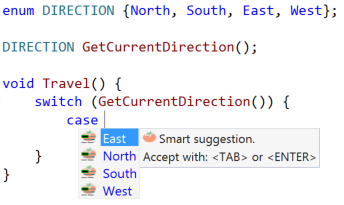Smart Suggestions are highly context-aware code hints that speed development by suggesting text you're likely to type in the current context. With Smart Suggestions, C++ users enjoy autocompletion built into the IDE for C# users, and for C# users, Smart Suggestions become available in more scenarios.
Access
Enable Smart Suggestions in the options dialog for Visual Assist.
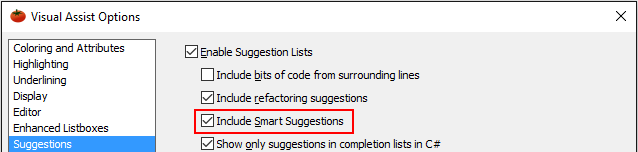
Pointer Assignment
Constructors are suggested for assignment to a pointer of the relevant type.
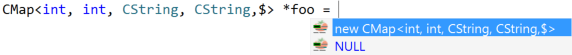
Enum Assignment and Comparison
Assigning or comparing enums, including switch statement constants, populate a suggestion list with the enum values.
Parameter Type Matching
When invoking a function or method, Visual Assist highlights expected parameter types and suggests local variables with matching types.
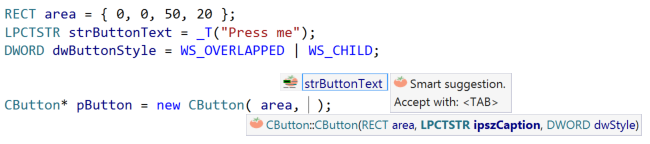
When specifying multiple parameters, type a comma and a space to make Visual Assist offer the next smart suggestion.
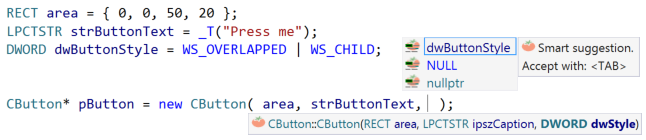
VA Hashtags
After typing a hash character in a comment, Visual Assist suggests VA Hashtags in the file.
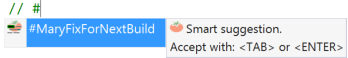
VA Snippets for Type
You can define a set of Smart Suggestions for use when assigning or comparing built-in or user-defined types. For instance, when working with HRESULTs, Visual Assist has built-in suggestions including S_OK and S_FALSE. You can add your commonly used HRESULTs to this list by modifying the VA Snippet "HRESULT". You can similarly add values to the other built in data types including class, HANDLE, loop, switch, bool, BOOL, and VARIANT_BOOL, as well as the loop and switch control structures. See VA Snippets for Smart Suggestions.
To see a list of suggested values for a user-defined type, create a VA Snippet of type 'Smart Suggestions' with title that is the name of your type.
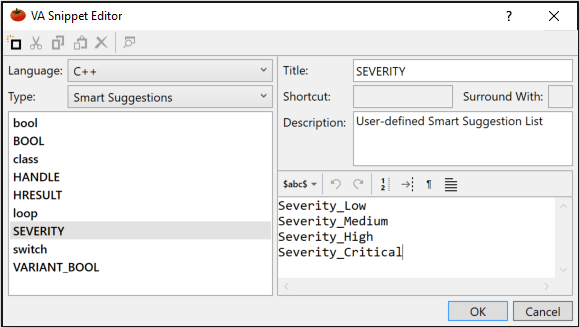
Then, assigning or comparing a variable of the type opens a list of the smart suggestions.
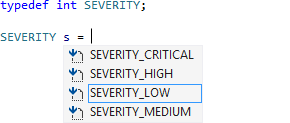
Registry Settings
| Value Name | Meaning |
|---|---|
| NullptrSuggestionDefault1 | Give precedence to 'NULL' over 'nullptr' |
| NullptrSuggestionDefault | Omit 'NULL' from lists of smart suggestions |




 Documentation Home
Documentation Home Recently Changed
Recently Changed