Use Highlight Current Line to locate easily your place in your code. Highlight using background color or thin frame.
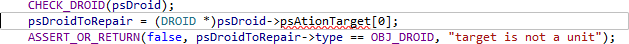
Visual Assist versus Visual Studio
Microsoft introduced a liked-named featured in Visual Studio 2012. Highlighting integral to Visual Assist provides more functionality than the liked-named feature integral to the IDE. Specifically, the Visual Assist version:
-
offers highlighting via background color as well as frame
-
draws a thin frame that does not obscure text, special characters, and squiggles,
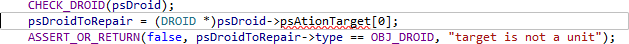
whereas the thick frame of the IDE makes contact with characters:
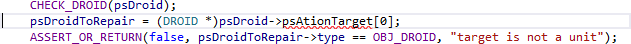
Access
Enable highlighting, and style of highlighting, in the options dialog of Visual Assist.
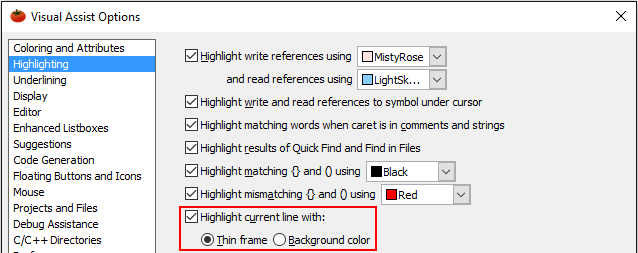
Visual Studio 2012 and newer
Visual Assist prevents double highlighting by prompting to disable the like-named feature of the IDE.
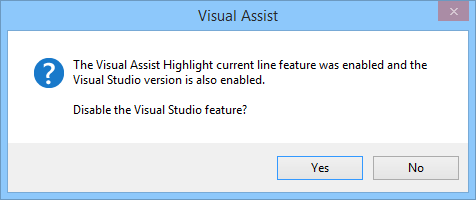
If you disable highlighting integral to Visual Assist, you will be given the opportunity to re-enable the feature of the IDE.
Background Color
Visual Studio 2010 and newer
If you highlight the current line using background color, that color is used to highlight the current line and foreground color is used for the frame. The current line continues to be rendered with Enhanced Syntax Coloring.
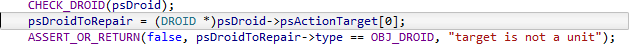
You can specify colors for the frame and background in in the options dialog of the IDE.
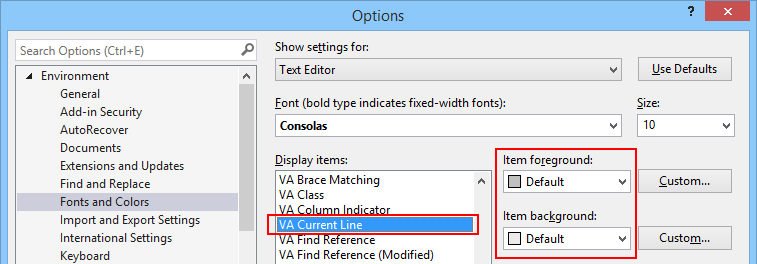
Visual Studio 2008 and older
You have the option to highlight with a dotted box, where foreground color is used to render the box.
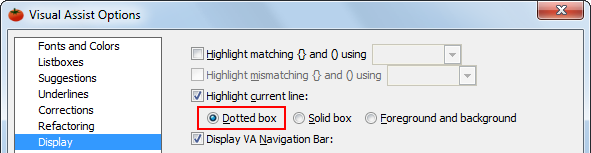
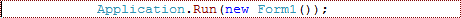
If you highlight with a foreground and background colors, enhanced syntax coloring is disabled for the current line. Instead, text of the current line is rendered using the foreground color specified in the options dialog of the IDE, and highlight is accomplished using the background color.
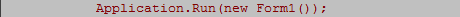
Visual C++ 6.0
Highlight Current Line is not available.




 Documentation Home
Documentation Home Recently Changed
Recently Changed