Source Links, which connect substrings in comment blocks to external applications and websites, can be made active for all users of Visual Assist who work on a shared solution. Users can define links individually, or links can be created in a solution directory where they are shared.
Private User Definitions
Private user definitions are those created by an individual for his or her own use. The definitions are stored in HKCU of the registry, and the associated plug-in settings are stored in APPDATA,
When no solution is open, Visual Assist allows only the creating of private user definitions, accomplished via the Add button on the Source Links page of the options dialog of Visual Assist.
![]()
When a solution is open, create a private user definition via the Add-button drop-down.
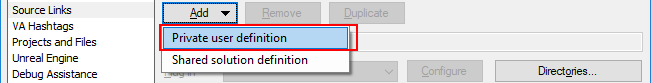
Shared Solution Definitions
Shared solution definitions are created in a subdirectory of the solution directory, .va\shared\SourceLinks. All users of Visual Assist who open the solution and enable Source Links have access to the shared definitions.
The contents of .va\shared, including its SourceLinks subdirectory, can be checked into source control, which in turn makes shared definitions read-only to all users. Thereafter, the files containing a shared link definition and its associated plug-in settings must be checked out to be modified.
When a solution is open, create a shared solution definition via the Add-button drop-down.
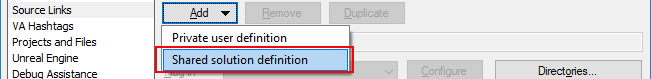
The Scope column differentiates private-user from shared-solutions definitions.
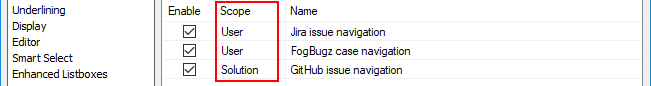
There is no way to convert a private user definition to a shared solution definition, or vice versa. To change scope, a definition must be disabled or deleted, then recreated manually.
Link definitions can be added also via the context menu of the list of definitions.
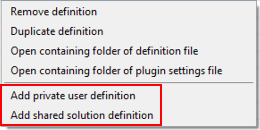
Convenient access to the files containing a shared link definition and its associated plug-in settings, i.e. those created in .va\shared\SourceLinks, is available via the context menu of the list of definitions. Because he file names contain GUIDs, the access is valuable when checking out a definition from source control. (Remember to check out the shared definition file and its plug-in settings file.)
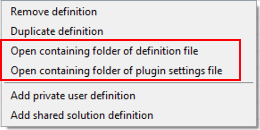
Precedence of Link Definitions
If a comment string matches multiple link definitions, precedence of link definitions determines the active one. Only enabled link definitions are considered in precedence. Disabled definitions are ignored.
Private user definitions have precedence over shared solution definitions, and within the former, precedence is determined by their order in the list of definitions. The first definition, from top to bottom, to match is active.
Drag and drop private user definitions to change their order, i.e. their precedence.
Shared solutions definitions, if a private user definition does not match, have precedence by their order in the list of definitions. (Shared definitions always appear after private ones.)




 Documentation Home
Documentation Home Recently Changed
Recently Changed