Highlight paths in the Output window for the files in your solution, as opposed to those outside your solution, to make it easier to find errors you are responsible for resolving.
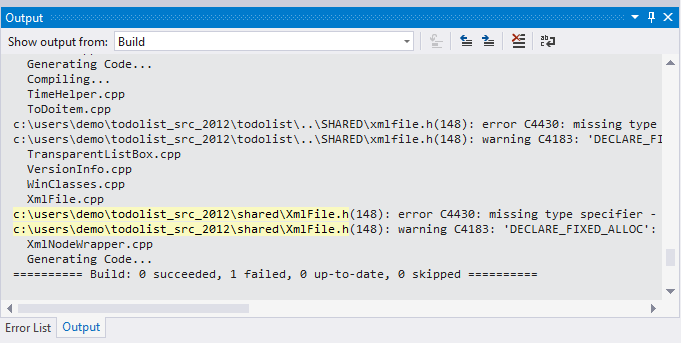
Enable the feature in the Visual Assist options dialog. Highlighting works for C/C++ projects only.
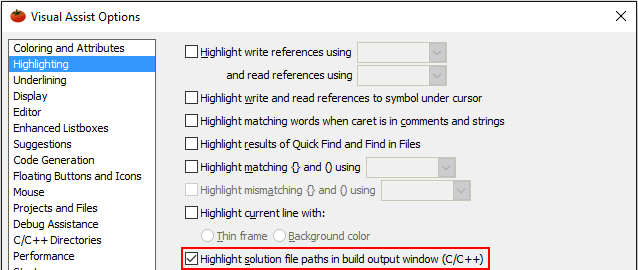
Color
Default color switches automatically for dark backgrounds.
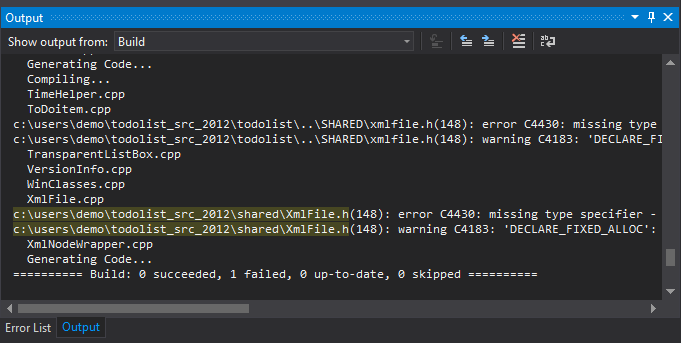
Change the color used for highlighting by modifying the registry:
HKCU\Software\Whole Tomato\Visual Assist X\<IDE spec>\ColorBuildOutput_bg = 00BBGGRR
where 00ff0000 is blue and 000000ff is red.
Visual Studio 2008 and older
Highlight Files in Output Window is not available.




 Documentation Home
Documentation Home Recently Changed
Recently Changed