Visual Assist works properly with IncrediBuild Build Acceleration extension 1.5.0.13. To find the installed IncrediBuild Build Acceleration extension version in Visual Studio navigate to: Extensions | Manage Extensions | Installed | IncrediBuild Build Acceleration.
IncreduBuild Build Acceleration version 1.5.0.10 is incompatible with Visual Assist, the following message displays if you have this version installed.
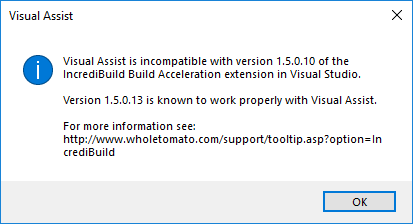
To update the extension:
- Uninstall the IncrediBuild Build Acceleration extension navigating through: Extensions | Manage Extensions | Installed | IncrediBuild Build Acceleration..
- Right-click the IncrediBuild Agent tray icon.
- Select Agent Settings.
- Navigate to Visual Studio Add-In | General.
- Select your Visual Studio version.
- Select Install Add-In.
The extension might not be updated if you already have it installed and update the main IncrediBuild application without first uninstalling the extension.If you install the new extension version without uninstalling the old one, the update process might not work.




 Knowledge Base Home
Knowledge Base Home Tags
Tags
 Recently Changed
Recently Changed
 Related Pages
Related Pages