Use Create File to create files in the directory where the active file resides. The new file is automatically added to the project of the active file.
Visual Assist versus Visual Studio
Visual Assist is active only in C/C++, C#, and related files such as .idl, .rc, and .xaml. Unlike Visual Studio, Visual Assist often intuits a default filename and type. Further, if you create a header file, Visual Assist provides the option to include it in the active file. If you create a cpp file, a header file of the same name will be automatically included.
Activate the feature from the Quick Action and Refactoring menu (Shift+Alt+Q) or from the VAssistX menu (Alt+X,R,T):
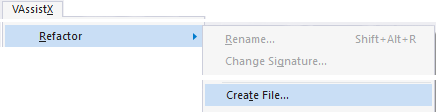
After invoking the command, a dialog prompts for the name of the new file.
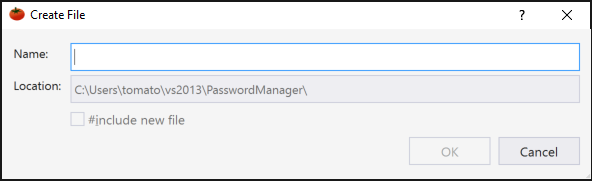
In C++, if your active file is a header file that does not have a corresponding cpp file, the default is the cpp file. If your active file is a cpp without a header file, the default is the header file.
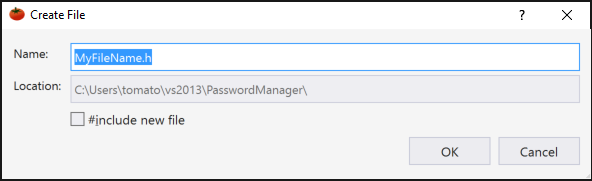
When creating a header file, you have the option of including it in the active file.
Default content
Specify the content of newly created files and the final position of the text caret via the VA Snippets for Create File.
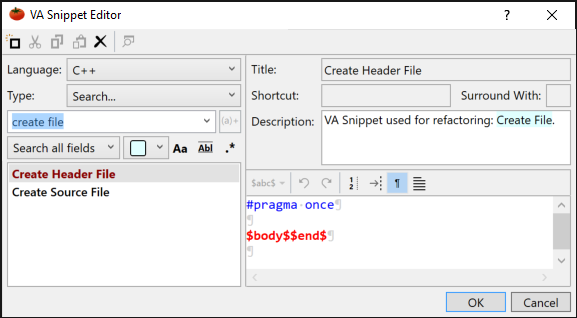
Visual Studio 2003 and older
Newly created files are not automatically added to the active project.




 Documentation Home
Documentation Home Recently Changed
Recently Changed